Backend
Use the Backend tab to change settings that are unique to the platform being used. This tab is not available for all platforms.
To change settings globally:
From the Launcher, select Global Options, then select the Backend tab.
To change settings for a specific game:
From the Launcher, highlight the game in the games list, and select the Game Options button. If the Launcher is in grid view, select the game and then select the gear icon in the popup window. Select the Backend tab.
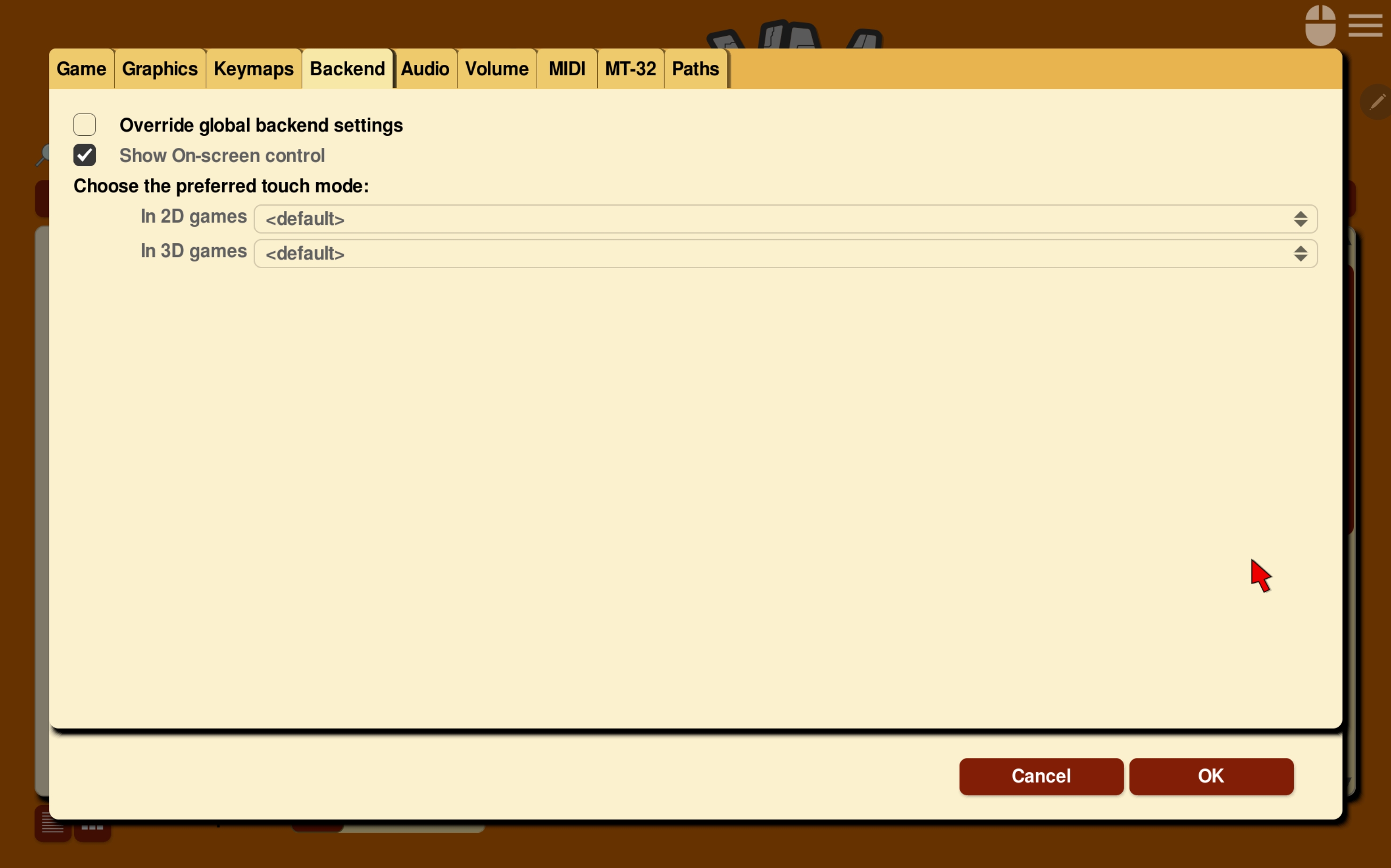
The Android Backend tab in the Global Options menu
For a comprehensive look at how to use these settings, check out the individual platform guides.